At LNX Inc., your managed IT company, we strive to keep you informed about crucial updates that help protect your devices. Today, we’re sharing an important update for iPhone users: Apple has recently released their first iPhone Rapid Security Response update, named iOS 16.4.1 (a).
What is iOS 16.4.1 (a)? On May 1, Apple rolled out the iOS 16.4.1 (a) update, which they recommend for all users. This update includes important security fixes for iPhones, although specific security notes were not disclosed by the company. As a managed IT company, we believe it’s vital to keep your devices up to date with the latest security patches to help safeguard your data and privacy.
How to Install the iOS 16.4.1 (a) Update: To download and install the update on your iPhone, follow these simple steps:
- Go to Settings > General > Software Update.
- Tap ‘Install Now’ and follow the onscreen prompts.
Possible Installation Error: Some users have reported encountering an error message while installing iOS 16.4.1 (a), which reads, “Unable to Verify Security Response.” This message indicates that the device is no longer connected to the internet. If you come across this error message, you can immediately retry downloading the update or try again later.
More About iOS 16.4.1 (a) and Rapid Security Response Updates: Although the iOS 16.4.1 (a) update does not introduce new features to your iPhone, it does address some security concerns. Apple introduced Rapid Security Response updates alongside iOS 16.2 in December to deliver important security fixes more frequently. These updates help users address iPhone security issues in real-time, rather than waiting for larger iOS updates. Rapid Security Response updates are designated with a letter to differentiate them from other updates.
Stay Informed: For more information on upcoming iPhone updates and features, stay tuned to our blog. You can also learn about the additions in previous updates such as iOS 16.4.1 and iOS 16.4.
Remember, as a managed IT company, LNX Inc. is here to support you and ensure your devices are protected and up to date. If you have any questions or concerns, don’t hesitate to reach out to us.



Leave feedback about this